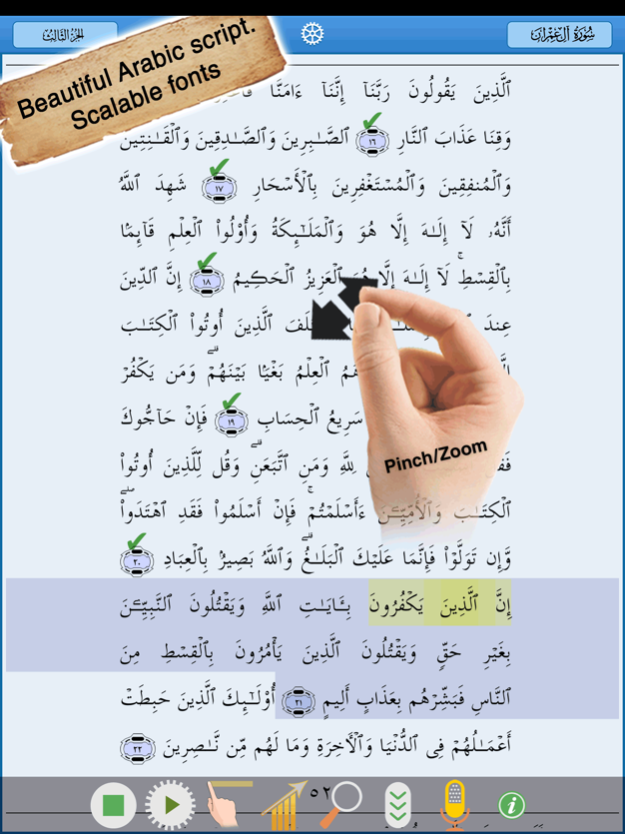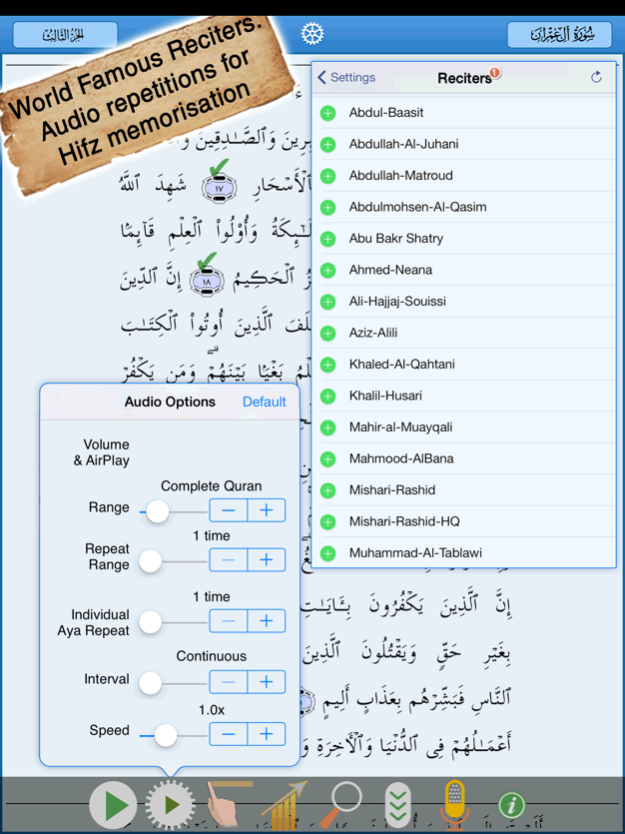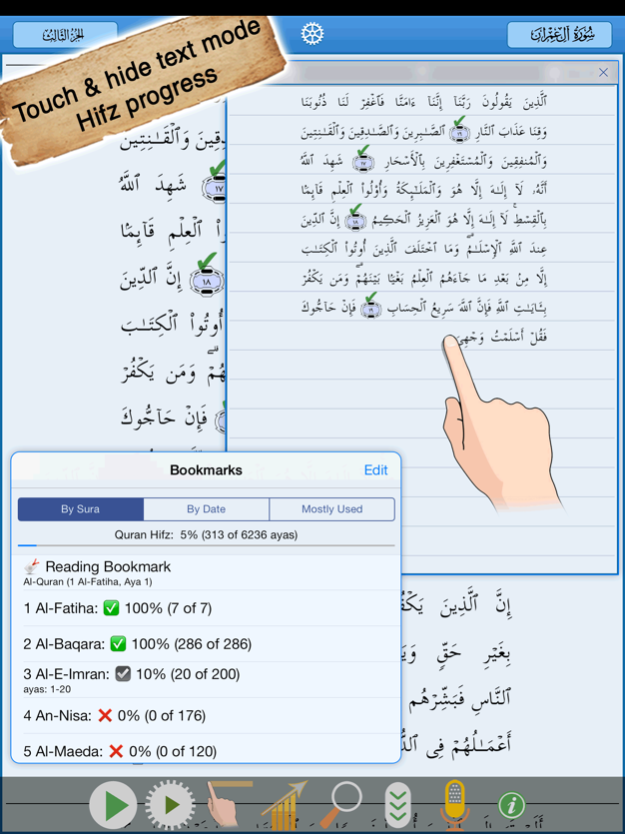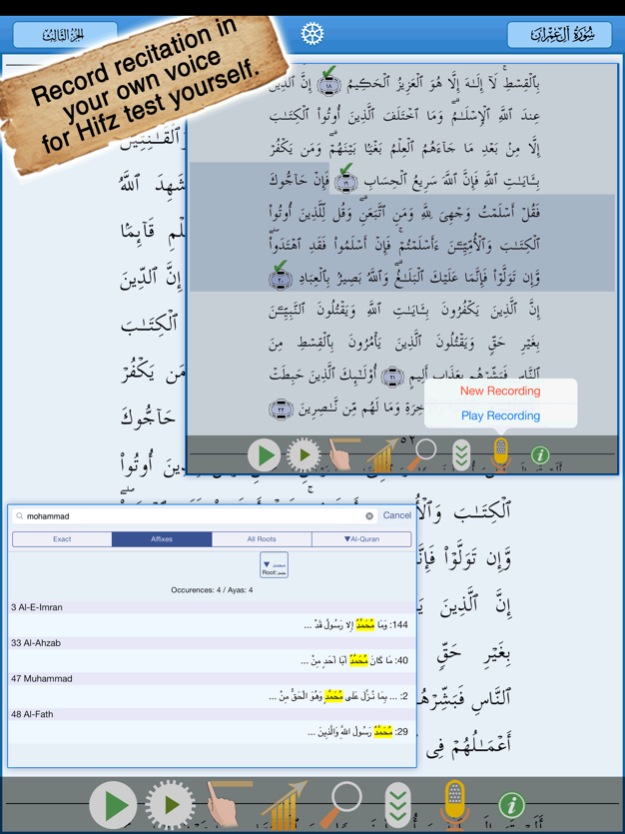iHifz Quran - حفظ القرآن 5.4
Free Version
Publisher Description
هذا التطبيق يساعد على حفظ القرآن الكريم مع الميزات التالية:
This app helps memorize Holy Quran with following features:
◉ (إخفاء ووضع تكشف لتحفيظ الدرس الحالي (السبق
◉ Hide and reveal mode for memorizing current lesson (Sabaq)
◉ (الاستعراض الذاتي باستخدام تسجيل وتشغيل عن الدرس السابق (المنزل
◉ Self review using recording & playback for previous lesson (Manzil)
◉ تكرار وضع آية لتحفيظ بسماع المقرئ
◉ Aya repeat mode for memorizing by hearing the reciter
◉ وضع التمرير اتوماتيك
◉ Auto scroll mode
◉ رصد التقدم المحرز الخاص بك عن طريق تدق كل آية يحفظون
◉ Monitor your progress by ticking each aya memorised.
Jun 18, 2016
Version 5.4
This app has been updated by Apple to display the Apple Watch app icon.
◉ New high quality font for Mushaf-al-Madinah
◉ Color coded tajweed rules for Juz 1, 22, 29 & 30 (Mushaf font only) - We will add all Juz very soon, in-sha-Allah
◉ Stability improvements & many bug fixes
--
If you like the app please take your time to give us a 5 star review. It really helps. Jazak Allah khair.
About iHifz Quran - حفظ القرآن
iHifz Quran - حفظ القرآن is a free app for iOS published in the Kids list of apps, part of Education.
The company that develops iHifz Quran - حفظ القرآن is Pakistan Data Management Services. The latest version released by its developer is 5.4. This app was rated by 1 users of our site and has an average rating of 5.0.
To install iHifz Quran - حفظ القرآن on your iOS device, just click the green Continue To App button above to start the installation process. The app is listed on our website since 2016-06-18 and was downloaded 236 times. We have already checked if the download link is safe, however for your own protection we recommend that you scan the downloaded app with your antivirus. Your antivirus may detect the iHifz Quran - حفظ القرآن as malware if the download link is broken.
How to install iHifz Quran - حفظ القرآن on your iOS device:
- Click on the Continue To App button on our website. This will redirect you to the App Store.
- Once the iHifz Quran - حفظ القرآن is shown in the iTunes listing of your iOS device, you can start its download and installation. Tap on the GET button to the right of the app to start downloading it.
- If you are not logged-in the iOS appstore app, you'll be prompted for your your Apple ID and/or password.
- After iHifz Quran - حفظ القرآن is downloaded, you'll see an INSTALL button to the right. Tap on it to start the actual installation of the iOS app.
- Once installation is finished you can tap on the OPEN button to start it. Its icon will also be added to your device home screen.